How To Use Twitter Spaces To Boost Sales And Build A Community Of Advocates
Have you ever used Clubhouse?
If you have a Twitter account, you can create audio conversation Spaces, pretty much like people do in Clubhouse.
Why should a business run Twitter Spaces?
Show your expertise while building community, no matter what industry you are in. Is like running conferences permanently bringing together people of your industry and anyone interested in it or even people looking for your type of services or products.
- Show expertise
- Share valuable information about the industry you are in, get your potential clients interested
- Stand out from the competition
- No equipment is needed apart from your phone
- It is free to run it
- No marketing is needed
- Be the one place to come to ask questions about the niche or industry
- Build trust and credibility
You can take advantage of all the benefits of this audio format on Twitter and engage with anyone on Twitter interested in the topic.
If you want to learn what are Twitter Spaces, how it works, and how to take advantage of this Twitter feature to boost your brand on this social network, keep reading this blog!
What Are Twitter Spaces?
Twitter Spaces is a new feature on Twitter to have live audio conversations. Almost like a podcast but these are always live.
Twitter Spaces
were announced in December 2020. They were initially launched as a beta version
for selected individuals to test. After that, Twitter added the ability for
accounts with 600 or more followers to host Spaces.
And now, anyone
can start and host Twitter Spaces; there is no minimum following required. In
fact, someone who's not on Twitter can also listen to the conversion happening
using the Space link. However, they won't be able to join the discussions.
Benefits Of Using Twitter Spaces
Right now, one
of the most significant advantages of using Twitter Spaces is that your
audience is already there and it is huge. Hence, you don't need to build an audience from
scratch and then invite them to enter your Space to learn about your business.
Here are some other advantages of the tool:
Twitter's Audience Is Huge
Twitter has
billions of accounts, but about 363 million are monthly active users.
An average of
66% of these users access Twitter every week. However, 46% consume content
daily on the network on average.
The most
interesting fact here is that a study suggested that about 44% of Twitter users
form a silent but attentive audience.
They observe everything happening on the platform without ever posting a single tweet. Now, you might know the potential for gaining leads and potential customers on this social network.
If we look at how many people listen to audio (no music) in the UK and US...
In the UK
 |
| Source: iabUK |
In the United States
Greater Engagement With Followers
Twitter users do not interact much anymore, most people on Twitter read Tweets but don't interact, so don't be surprised that you don't get any likes or comments when you post on Twitter unless you are a celebrity, a politician, or an influencer, you will not get much or anything at all.
Because of these
reasons, Twitter Spaces created by brands and businesses are usually well
accepted. You can build a community of people interested in what you make or sell, whether they are products or services.
More Visibility
A button with a microphone icon that is at the bottom of your screen will take you to Twitter Spaces where you can see the list of Spaces happening. That is how people will find your Space and if they become your followers they will be shown in their account when you have a Space happening.
If they are your followers, the Twitter Spaces icon appears at the top of the home screen, and any of your followers can see the activity in progress. The room gets open as soon as they click on the profile.
 |
| If they are following you, they will see your space at the top of their "Home" page |
If they are not your followers they can open the icon/button with the microphone at the bottom of the screen and find you in the list of Spaces.
 |
| They will find you by clicking the microphone icon to open the list of Spaces happening or scheduled |
The layout of
Twitter Spaces is clear and intuitive. It directs the user to participate in
the conversation in some way or the other, either by asking to speak or by
selecting one of the reaction buttons.
Who Can Join a Twitter Space?
Whether they are on the app or the web version, any Twitter user can join a Twitter Space.
All you have to do is go to the microphone icon at the bottom of the screen and find the list of Spaces, some are scheduled and some are running at that moment. Just click on it and you will be listening, you can press to request to talk if you want to or you can just listen.
All Twitter
Spaces are public. This means that you don't have to follow a person to join a
Space they are hosting. On the other hand, Ticketed Spaces have a limited
number of attendees. It also requires listeners to buy a ticket to join.
You will have to
use the Twitter app if you would like to raise your hand to ask a question to
the host or contribute to the discussion. This is because Twitter's web version
only supports listening to Spaces.
If someone isn't
a Twitter user but wishes to listen, they can join a Twitter Space on the web
if they have a direct link to that Space. But they won't be able to take part
in the discussion.
Some Twitter Spaces run for 1 hour and some never stop, so you can listen for as long as you want.
Who Can Host A Twitter Space?
In October
2021, Twitter announced that everyone on Android and iOS would be able to host
a Space.
Anyone with a Twitter account can host a Twitter Space.
Hosts of Twitter
Spaces also have the ability to make their listeners co-hosts or speakers. This
gives the listeners more opportunity to participate than being ordinary
listeners.
A Twitter Space
can have up to 13 speakers, including two co-hosts and the host.
Co-hosts have
admin rights in the Twitter Space. They have the ability to invite others to
become speakers, remove participants, edit the Space name, manage speaker
requests, mute all speakers and manage pinned tweets.
But they can't
end the Space or add or remove other co-hosts.
The main host
also has the ability to transfer primary hosting to the co-host. If the primary
host leaves the Space, the co-host that was added first obtains primary admin
rights.
 |
| Source: adobomagazine.com |
How To Start Twitter Spaces?
Step 1: Tap on the "+" floating button at the bottom right.
Step 2: Tap on "Spaces" from the available options.
Step 3: Enter a name for the Spaces
Step 4: Tap "Add Topics" to select topics. You can pick up to 3 topics to help others discover your Twitter Space.
Step 5: You can also choose to record the Space by toggling the "Record Space" options so others can tune in later.
Step 6: Tap the "Start your Space" button to start a Twitter Space.
How To Join Twitter Spaces From
Mobile Devices?
Here's how to
join Twitter Space from your Android or iPhone device:
Step 1: When you open your Twitter app, you will be able to see if someone you follow has started a Twitter Space at the top of your timeline. If there aren't any there then go to the microphone icon at the bottom of your screen and you will be able to see the list of Spaces running and scheduled.
Step 2: Tap on it
Step 3: Tap "Join this Space." Now, you will get added to Space.
Step 4: You can request mic access from the host whenever you want to speak.
Step 5: Your mic will be turned on after the host accepts your request.
How To Join A Twitter Space On PC?
To join a Twitter Space on PC, users rely on someone sharing a link to the Space. The host can send a link to the Space by invitation, with a tweet, or with a DM link.
To learn about Clubhouse and the differences with Twitter Spaces, I wrote some time ago few articles about it and here are the links to read them:
Former Computer Engineer, Entrepreneur, Keynote Speaker on Digital Marketing and Entrepreneurship, Social Media Strategist, eCommerce Business Mentor, Trainer, Writer, Blogger, Mother, Daughter, Dreamer.
Follow her on:
Instagram: @MiliPonceOfficial
Facebook: /MiliPonceOliver
Pinterest: /MiliPonce
LinkedIn: /in/MiliPonce
 Reviewed by Mili Ponce
on
Friday, August 05, 2022
Rating:
Reviewed by Mili Ponce
on
Friday, August 05, 2022
Rating:




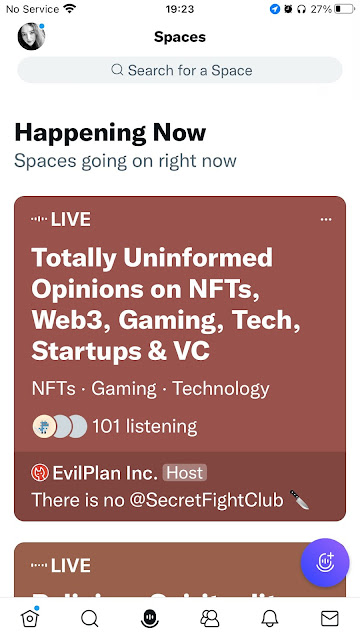














 Entrepreneur, international speaker on Social Media Marketing. First one in the UK to write and speak in conferences about Twitter as a marketing tool. Consultant to Corporate Companies, Government Organizations, Marketing Managers and Business Owners.
Entrepreneur, international speaker on Social Media Marketing. First one in the UK to write and speak in conferences about Twitter as a marketing tool. Consultant to Corporate Companies, Government Organizations, Marketing Managers and Business Owners. Aspiring novelist with a passion for fantasy and crime thrillers. He hopes to one day drop that 'aspiring' prefix. He started as a writer and soon after he was made Executive Editor and Manager of the team at Social Songbird. A position he held for 5 years.
Aspiring novelist with a passion for fantasy and crime thrillers. He hopes to one day drop that 'aspiring' prefix. He started as a writer and soon after he was made Executive Editor and Manager of the team at Social Songbird. A position he held for 5 years. Musician, audio technician, professional tutor and a Cambridge university English student. Interested in writing, politics and obsessed with reading.
Musician, audio technician, professional tutor and a Cambridge university English student. Interested in writing, politics and obsessed with reading. Recently graduated with a BA in English Literature from the University of Exeter, and he is about to study an MA in Journalism at the University of Sheffield. He is an aspiring journalist and novelist; in his free time he enjoys playing chess, listening to music and taking long walks through nature.
Recently graduated with a BA in English Literature from the University of Exeter, and he is about to study an MA in Journalism at the University of Sheffield. He is an aspiring journalist and novelist; in his free time he enjoys playing chess, listening to music and taking long walks through nature. Lucy is an undergraduate BSc Politics and International Relations student at the London School of Economics and Political Science.
Lucy is an undergraduate BSc Politics and International Relations student at the London School of Economics and Political Science. Anna Coopey is a 4th year UG student in Classics at the University of St Andrews in Scotland. She is a keen writer and researcher on a number of topics, varying from Modern Greek literature to revolutionary theory.
Anna Coopey is a 4th year UG student in Classics at the University of St Andrews in Scotland. She is a keen writer and researcher on a number of topics, varying from Modern Greek literature to revolutionary theory.
